KLOAKr Tutorials
SEND TEXT
How To Send An Secret Kloakr Text Message:
Apple Message - Select Trusted Contact
1
Tap (iMessage) entry box:

• Tap on KLOAKr App on App Tool Bar below entry box.
KLOAKr App - Enter Secret Text Message
3
Type in your message on the keyboard:
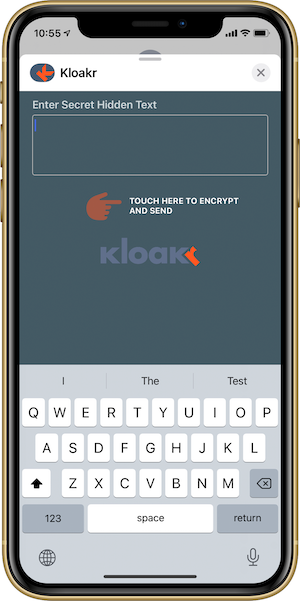
• Use either keyboard or microphone to enter your secret message.
KLOAKr App - Public Message
5
Before sending secret message enter public seen message:
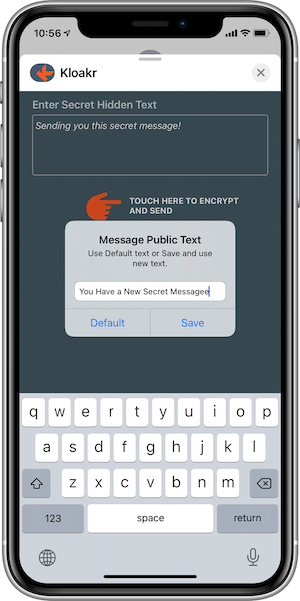
• When finished, tap on SAVE to send message.
Apple Message - KLOAKr App SEND TEXT
2
Tap on SEND TEXT in KLOAKr:
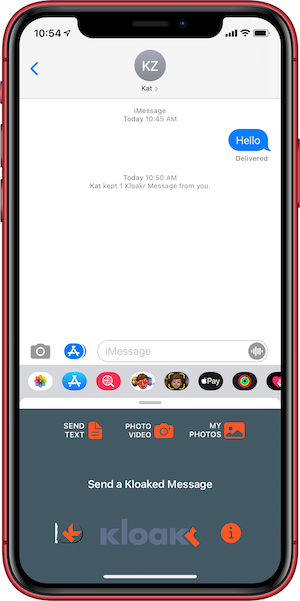
• SEND TEXT button will take you to Text Entry Screen'.
KLOAKr App - Send Secret Message
4
Type in and edit your text message:
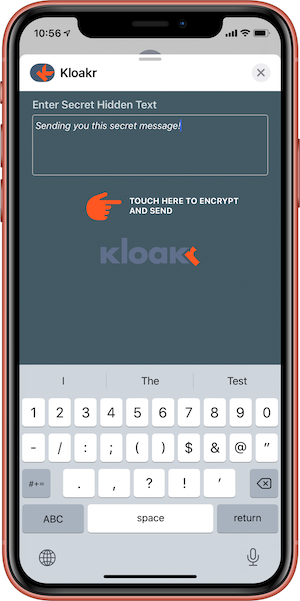
• When finished typing, tap below text to send message.
KLOAKr App - Message Sent
6
Sent Message is displayed in Apple Message & sent to trusted contact:
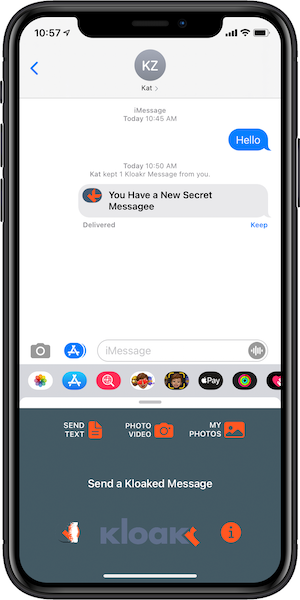
• KLOAKr App is ready to send another text, photo or video message.